- إنضم
- 5 سبتمبر 2022
- رقم العضوية
- 12969
- المشاركات
- 12,785
- مستوى التفاعل
- 3,405
- النقاط
- 1,061
- أوسمتــي
- 5
- العمر
- 30
- الإقامة
- CAGE
- توناتي
- 4,710
- الجنس
- ذكر
LV
1
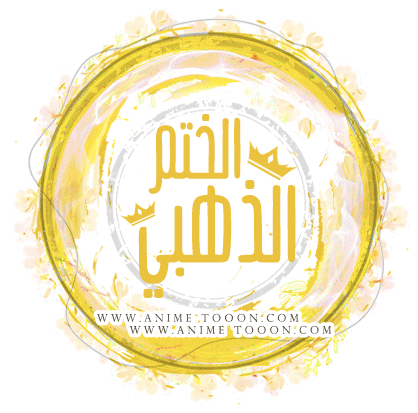
@P!NK تسلم على الموضوع الجميل ليلث3
2024 \ 8 \ 7


نتيجة الدرس الأول
النتيجة الأولى ~

نفس النتيجة بتأثير مختلف ~

نتيجة الدرس الثاني ~

تحميل
| أدوات الدرسين ~ |

الدرس الأول ~
نقوم بفتح عمل جديد
بمقاس
العرض 560
الطول 222
نضع الخامة الأولى
نقوم بمحو الجزء الأعلى
ونقوم بإبقاء الجزء السفلي منها
كما هو في التوضيح التالي

ثانيًا نضع الخامة الثانية
نمحي الجزء الأسفل
ونقوم بإبقاء الجزء الأعلى من الخامة
كما هو في التوضيح التالي

ثالثًا نضع الخامة الثالثة ونحول المود
إلى multiply
كما هو في التوضيح التالي

رابعًا
نضع الخامة الرابعة - الاخيرة -
ونحول المود إلى pin-light
كما هو في التوضيح التالي

خامسًا نضع الرندر وبعدها التأثير
نضع الخطوط
ثم نتوجه لخيار Image
ونختار apply Image
بعد ذلك نذهب لقائمة الفلتر ونختار blur - Gaussian blur
نضع قيمة الـopacity
59
ومبروك عليك التوقيع

الدرس الثاني ~
نفتح عمل جديد
بمقاس
العرض 154
الطول 265
أولاً نضع الخامة الأولى
دون تغيير شيء
كما هو في التوضيح التالي

ثانيًا نضع الخامة الثانية ونحول المود
إلى screen
كما هو في التوضيح التالي

ثالثًا نضع الخامة الثالثة ونحول المود
إلى overlay
كما هو في التوضيح التالي

رابعًا نضع الخامة الرابعة
ونحول المود إلى shoft-light
كما هو في التوضيح التالي

خامسًا نضع الرندر ونضيف التأثير
نكتب الخطوط ومبروك عليك الرمزية


التعديل الأخير بواسطة المشرف:













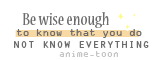
.png)

